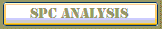 |
| SPC Analysis Panel Button |
Click on the SPC Analysis button.
 |
| SPC Analysis Panel |
Select date and time range.
Select item/ parameter.
Determine the sample size per sub-group.
Determine the Chart type.
Determine the start date and time.
Select/deselect to choose pre-determined start date and time (if available).
Select/deselect to show/hide standard limits (USL and LSL) in the chart.
Select/deselect to use pre-determined control limits in the chart (UCL and LCL) otherwise the control limits are base on the actual data.
Click Refresh & Show Data button every time when there are changes on the above options.
Click the control chart button to display the control chart.
Click the histogram/ normal distribution button to open the normal distribution and capability analysis chart.
 |
| Control Chart |
 |
| Normal Distribution Chart and Capability Analysis |
No comments:
Post a Comment